Some of my Facebook status updates are absolutely hilarious, and sometimes (though rarely) even my friends updates can get me on the floor laughing. And like most of you, I'm sure, when you come across something funny—you have to share it.
Due to privacy concerns, among other things, sharing a Facebook status and its ensuing conversation on another site can be a hassle. Your friends may not appreciate their hilarious and somewhat inappropriate posts being uploaded publicly to Reddit, Tumblr, or Twitter.
If you've got some basic Photoshop skills, it's pretty easy to blur out names and faces, but who wants to do that? Too much work takes the funny out of it. So, in order to save your friends any unwanted attention—and speed things up a bit—you can use Status Snapper, a Chrome extension that blurs faces and names automatically, Cops-style.

Once you add the extension, a small icon will appear in the address bar. It will subsequently disappear, and will only show up when you are browsing Facebook.
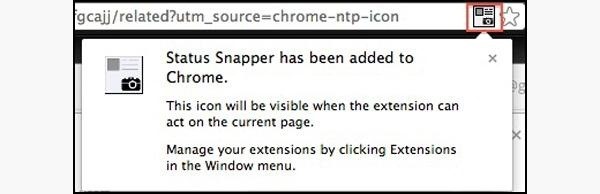
Thankfully, the extension is pretty easy to use. Just click on the Status Snapper icon in the address bar and any post that is compatible with the extension will now have the Status Snapper icon above it. Find a post that you wish to share and click on the icon. It will blur out all names and photos in that post.

Click on Finish and that post will be saved, and you will then be redirected to Imgur where your newly created image will be located.
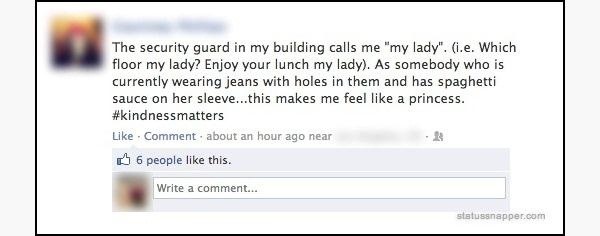
There is an annoying Status Snapper watermark that comes with the newly blurred image, but you can crop that out with an image editing software, though, that defeats the speed of this tool.
I did run into a few occasions when the extension would only blur out comments and not the status poster. But, after I restarted Google Chrome the problem did go away.
How do you blur out the names and faces on hilarious Facebook posts? Let us know in the comments!
Just updated your iPhone? You'll find new emoji, enhanced security, podcast transcripts, Apple Cash virtual numbers, and other useful features. There are even new additions hidden within Safari. Find out what's new and changed on your iPhone with the iOS 17.4 update.






















Be the First to Comment
Share Your Thoughts