As with most things on the Internet, browser cookies can be either helpful or harmful, depending on how they're used. On one hand, they make your experience more convenient by storing information about sites you use frequently. On the other, they can help companies track you across the web or cause your computer to be more vulnerable to attacks on public networks.
It's easy to change your settings to disable cookies altogether, but that can cause certain elements on sites to load incorrectly, or not at all. That's where the Self-Destructing Cookies Firefox add-on comes in.
Basically, it automatically deletes cookies when you close the page or tab that's using them. This gets rid of personal information stored in the cookies, and also logs you out of accounts when you close a page if you forget to do so.
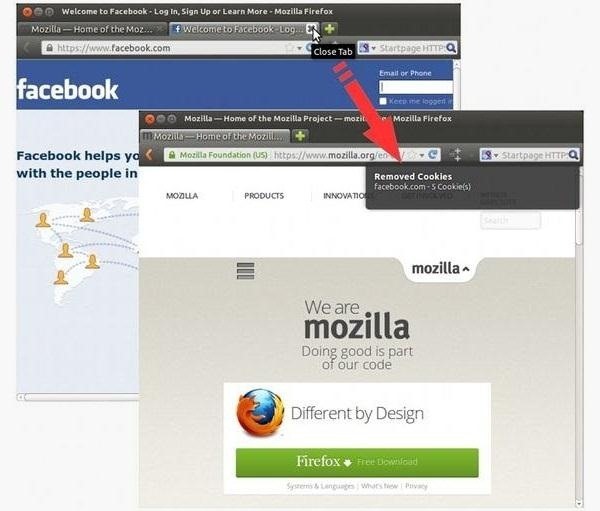
The add-on lets you set up a whitelist of sites you want to keep cookies for, and also gives you a short grace period so that if you accidentally close a tab, you can reopen it with everything intact.

If you'd rather not use an add-on, you can do something similar right from Firefox's settings. Just go to Preferences and click on the Privacy Tab. Under History, choose Use custom settings for history from the drop-down menu. This will bring up several more options under the history settings.
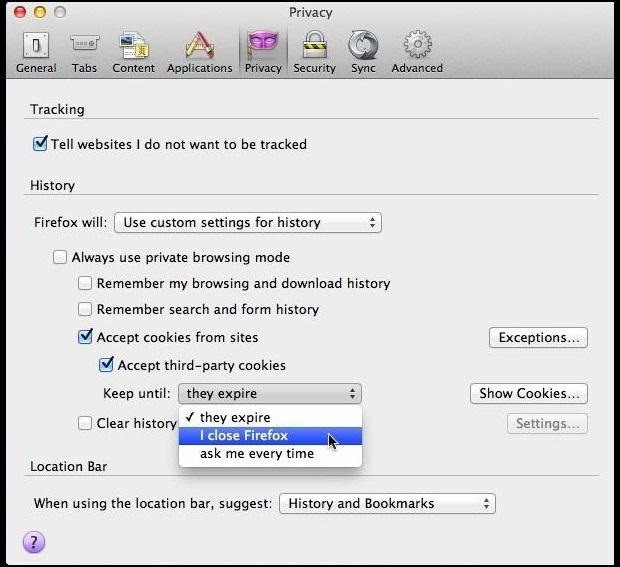
From the drop-down menu under Accept third-party cookies, you can choose to have Firefox delete your cookies each time you close the browser. You can also set up a whitelist by clicking on Exceptions, or delete individual cookies by clicking Show Cookies.
This solution isn't exactly the same as the add-on, since it deletes cookies when you close the browser, not individual tabs, but if you don't like using add-ons, it's a decent compromise.
Prefer the tabs approach? Give Self-Destructing Cookies a try. If you know of any other great add-ons for handling cookies, be sure to let us know in the comments.
Cookies photo by crystalpen
Just updated your iPhone? You'll find new emoji, enhanced security, podcast transcripts, Apple Cash virtual numbers, and other useful features. There are even new additions hidden within Safari. Find out what's new and changed on your iPhone with the iOS 17.4 update.




















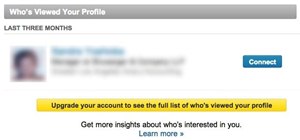
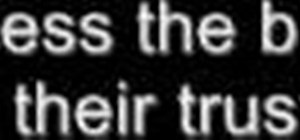
Be the First to Comment
Share Your Thoughts