Chrome's download bar has looked pretty much exactly the same for years now—a simple horizontal menu that spans the entire bottom of the browser and displays buttons for each of your recent downloads. It's not exactly pretty, and when it comes to functionality, the space it occupies could certainly be put to better use.
- Don't Miss: How to Enable Material Design Styling in Chrome
Mozilla Firefox, on the other hand, has a tidy little download button in its main toolbar that displays a pop-up download menu when clicked. This was the inspiration for a new Chrome extension, which replaces that clunky old bar with a near replica of this interface, allowing you to reclaim some space at the bottom of your screen while keeping all the functionality of the traditional download bar.
Step 1: Install Downloads - Your Download Box
The extension that replicates the download interface from Firefox is called Downloads - Your Download Box, and it's available for free on the Chrome Web Store. To begin, head to the following link, then click "Add to Chrome."
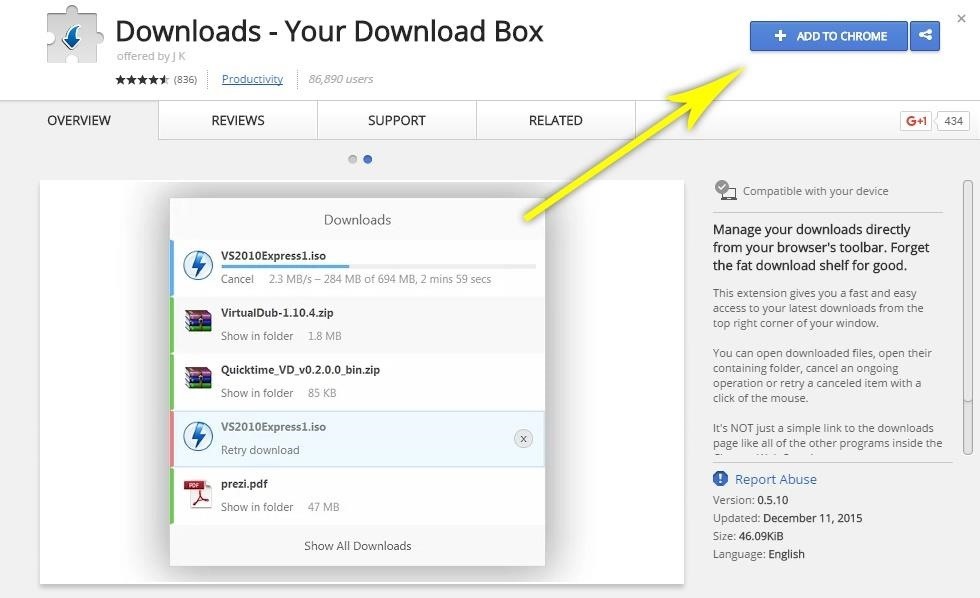
From here, click the "Add Extension" button on the message that pops up next, then you'll be ready to try out your new download menu.
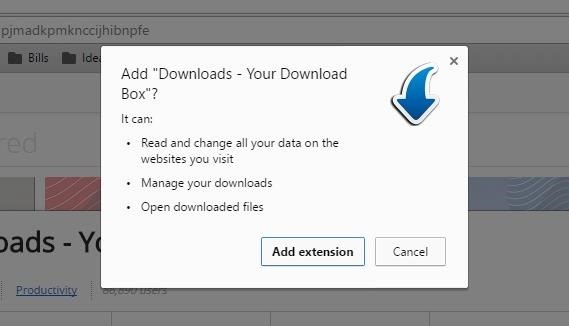
Step 2: Manage Downloads from a Pop-Up Button
As soon as you install the extension, you'll notice that Chrome's old clunky download bar disappears. In its place, you'll see an arrow-shaped icon in the toolbar at the top of your screen.

From now on, whenever you download something, you'll see a quick animation that moves towards this button, then the button will turn blue with a status bar superimposed beneath it.
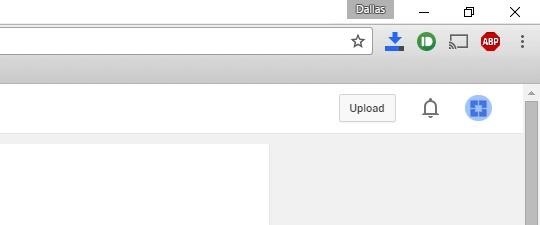
When the download is complete, the button will turn green to indicate that there's a new file you haven't dealt with yet.
Click the button, and you'll see all of your recent downloads in a pop-up menu. The downloads can be dragged and dropped into a file explorer window or app, so the menu is fully functional.
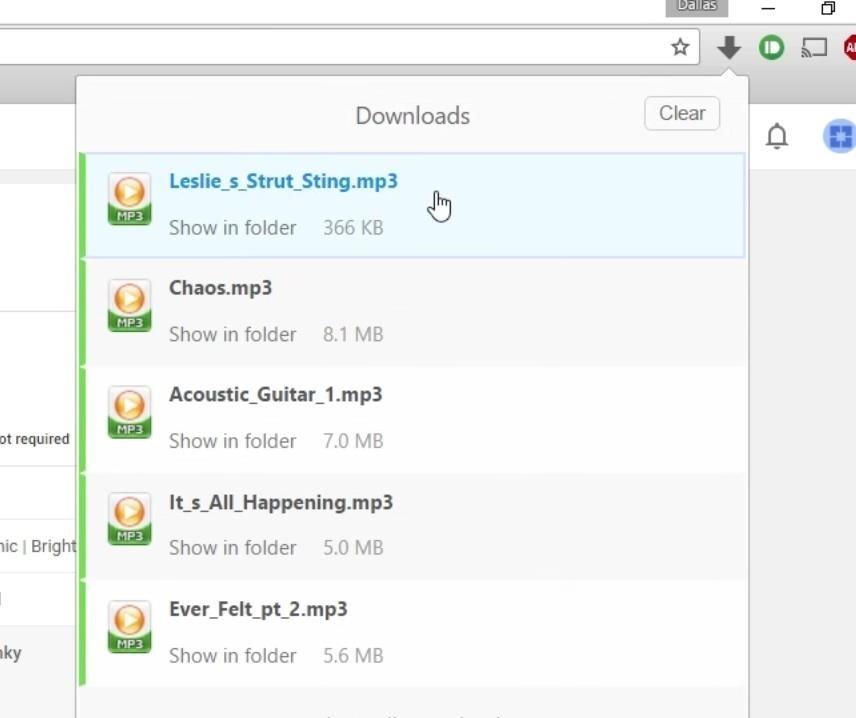
What's your favorite aspect of this Chrome extension—the space it saves, or the spruced up appearance? Let us know in the comment section below.
Just updated your iPhone? You'll find new emoji, enhanced security, podcast transcripts, Apple Cash virtual numbers, and other useful features. There are even new additions hidden within Safari. Find out what's new and changed on your iPhone with the iOS 17.4 update.
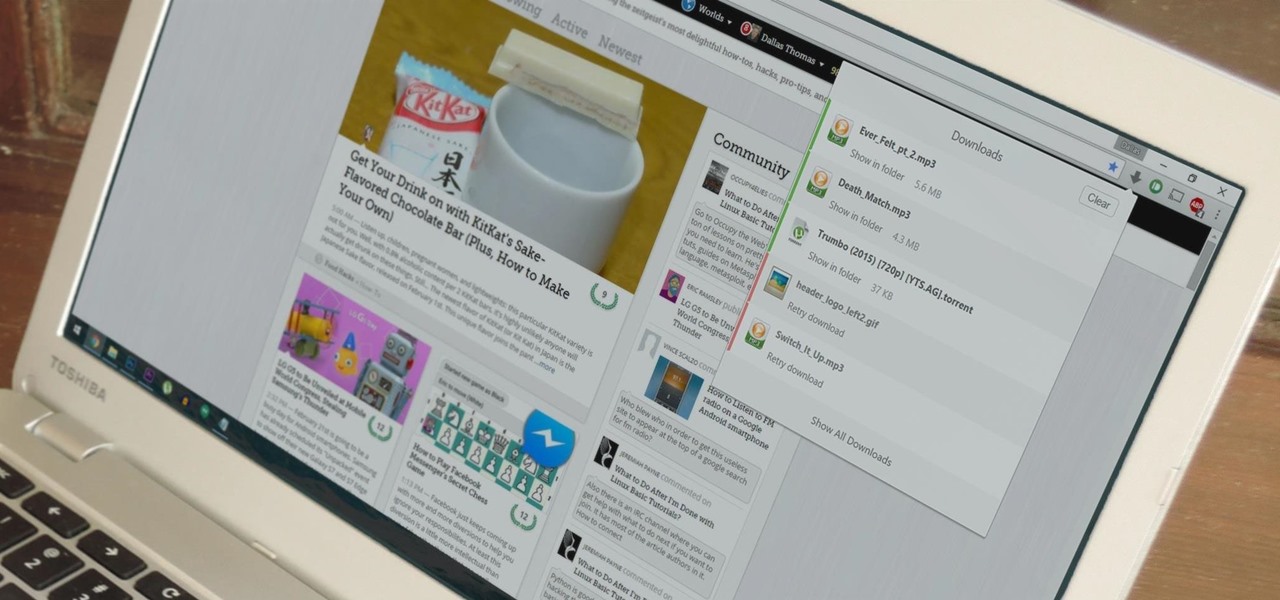






















1 Comment
So happy about extensions that Firefoxify Chrome! Thanks ;)
Edit: drag-and-drop does not work for me :/
Share Your Thoughts