Having all of your stuff in the cloud is super convenient if you want to access it on multiple devices, or if you want a backup in case it gets lost or wiped. The biggest downside with services like Dropbox, though, is security. With everything sitting there in one place, the last thing you want is for someone to break in.
That's where AeroFS comes in. It's a free service (currently in beta mode) that acts like Dropbox, but it stores everything on your local server on your own "personal cloud," so no one but you can access it unless you want them to.

Once you have an account, AeroFS installs a folder on each device you use it on. Anything you put in that folder will automatically be updated across all connected devices, just like any other cloud service. The difference is that the company never has a copy of your stuff because it never leaves your server. In fact, the only reason for having to sign up for an account at all is to get the encryption keys.
Speaking of encryption, the service uses 2048-bit RSA keys to authenticate your devices and encrypt all your stuff before syncing it. Each device has its own key, and when they talk to each other, they use the keys to make sure no one is trying to access your data who shouldn't.

One of the coolest things about AeroFS is that it's technically a peer-to-peer system that's completely distributed, which means you can access anything you've synced even when the service is down. You can share files and folders with anyone you want via their email address, and once you've shared a file with them, you can both view and edit at the same time.
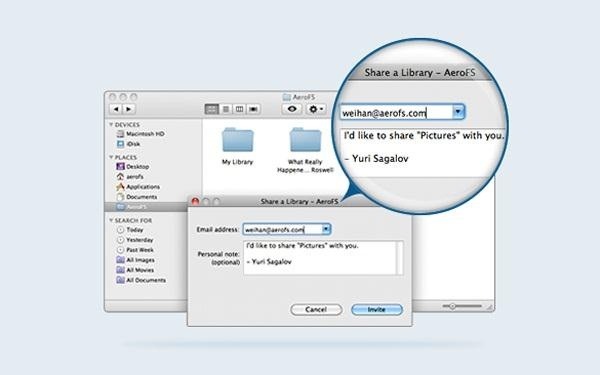
AeroFS is invite-only right now, so if you want to try it, head over to their website and request an invite. Then, once you've got an account, you can invite people you want to share with.
Do you use cloud storage? How do you keep your stuff safe? Let us know in the comments.
Just updated your iPhone? You'll find new emoji, enhanced security, podcast transcripts, Apple Cash virtual numbers, and other useful features. There are even new additions hidden within Safari. Find out what's new and changed on your iPhone with the iOS 17.4 update.






















Be the First to Comment
Share Your Thoughts