While stickers have long existed in the messages section of Facebook, they've only just recently rolled out sticker capability in comments for events, groups, and timeline posts. That means you can now reply with a cute sticker of a cat eating a slice of pizza on someone's status instead or writing something more thoughtful.
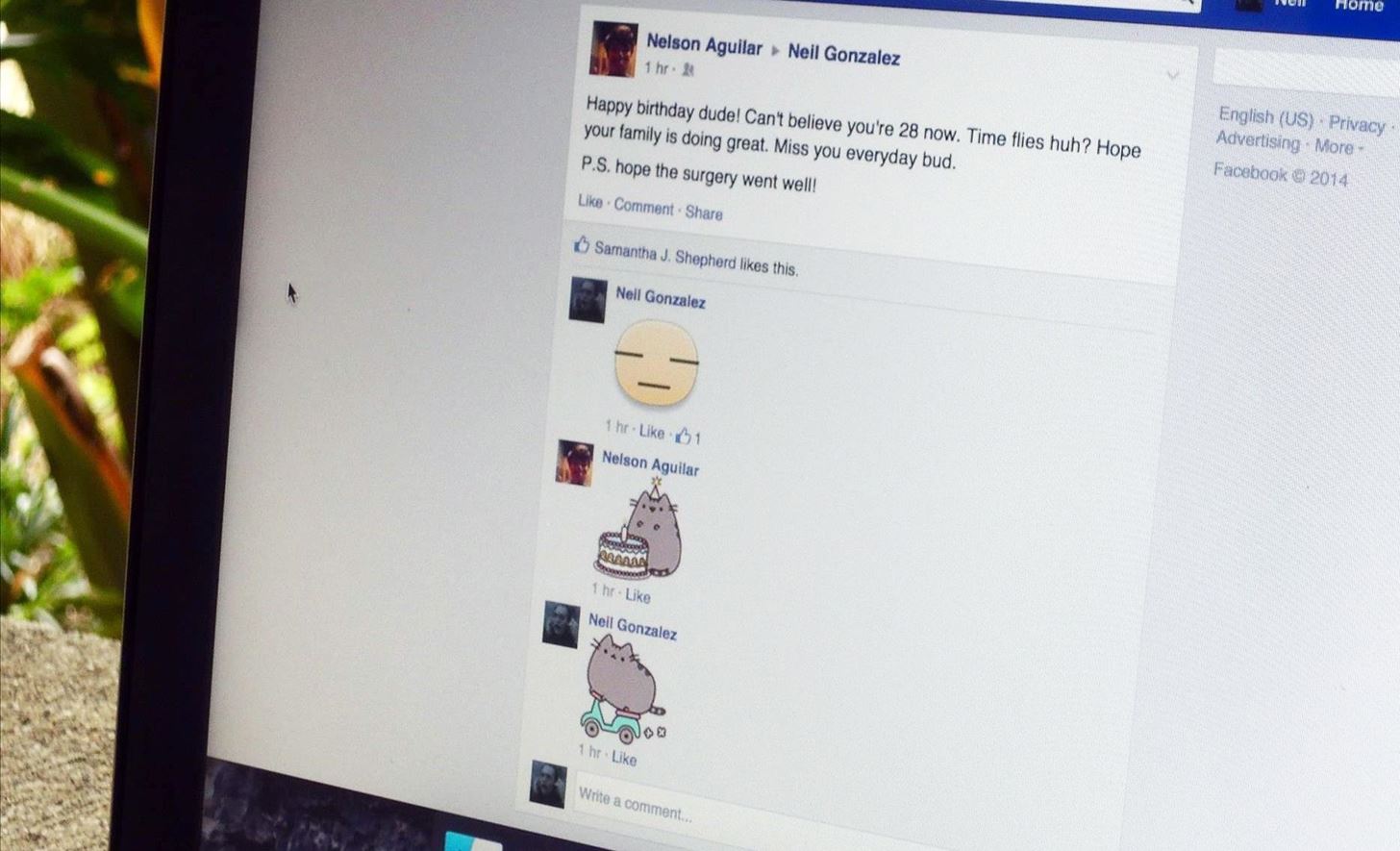
While an animated sticker can show off enthusiasm and excitement that words or a too-simple emoji may not be able to convey, you can bet that your comment section will quickly get unkempt with a surplus of stickers that might just make your head explode.
If you're in the camp that isn't too interested in stickers, try using Unsticker Me, both a Chrome extension and Firefox add-on, to get rid of all the Facebook stickers in the comments on your Timeline and News Feed.
Below you can see a conversation between myself and a friend, showing off three stickers in the comment section.

After installing Unsticker Me, the stickers in the comment section will simply say [sticker] and nothing else. You won't be able to tell what the sticker is, but if you're not a sticker person, you probably don't care.
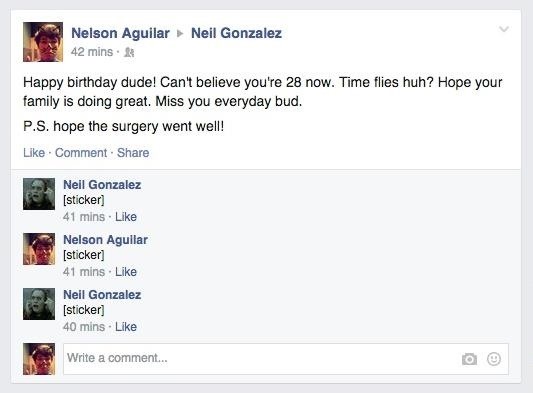
You'll still be able to send stickers through messages and, of course, still see them when browsing on your mobile device, either through the Facebook app or mobile site. If you want the stickers back completely on your Facebook, simply disable or uninstall the add-on/extension from your web browser.
Facebook is already messy enough with its obfuscating status algorithms and obtrusive advertisements, but Unsticker Me provides some relief and makes your timeline just a little less cluttered.
Give Unsticker Me a shot and let us know what you think in the comments or on our Facebook and Twitter feeds. Just don't give us any stickers.
Just updated your iPhone? You'll find new emoji, enhanced security, podcast transcripts, Apple Cash virtual numbers, and other useful features. There are even new additions hidden within Safari. Find out what's new and changed on your iPhone with the iOS 17.4 update.














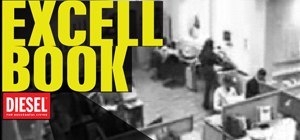

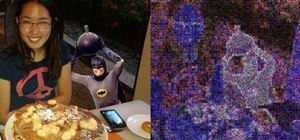





1 Comment
last
Share Your Thoughts