When I stumble upon something interesting on YouTube, sometimes I just want to share a few seconds of it with friends. That's where GIFs come in handy: they're small in size, easy to share, and they can be viewed directly in most messaging apps.
Previously, if you want to create a GIF from a YouTube video, you need to resort to third-party services to cull a GIF from the video's URL. Now, YouTube has made the process a whole lot easier by introducing their own built-in GIF generator. While it's only available for videos from the PBS Idea Channel, this feature will hopefully spread to all channels and videos very soon.
To use the GIF tool, click on the "Share" button underneath a video, select "GIF," set the start and end times (or use the slider), and add text to the top and bottom of the image, if you want. Tap on "Create GIF" to finish it all off.
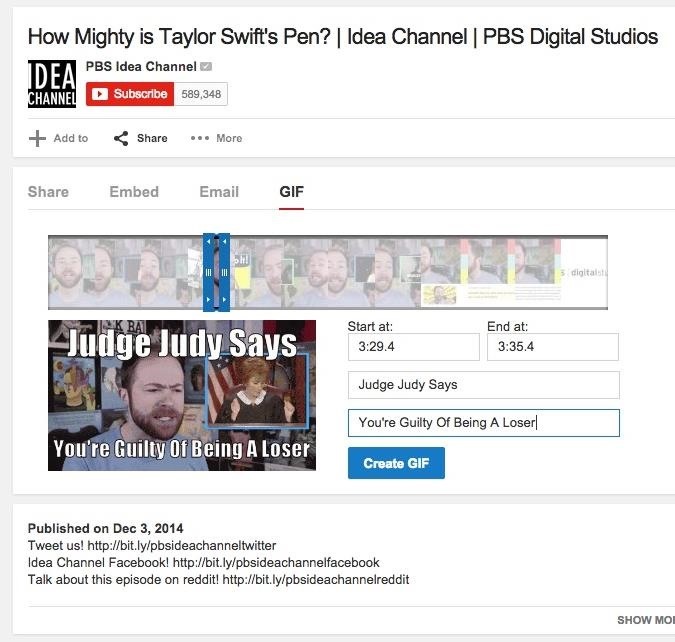
Then use either the direct or embed link to share the GIF.

Hopefully this feature spreads to all videos in short order, because I can think of a few Katy Perry videos I wouldn't mind turning into GIFs.
Just updated your iPhone? You'll find new emoji, enhanced security, podcast transcripts, Apple Cash virtual numbers, and other useful features. There are even new additions hidden within Safari. Find out what's new and changed on your iPhone with the iOS 17.4 update.
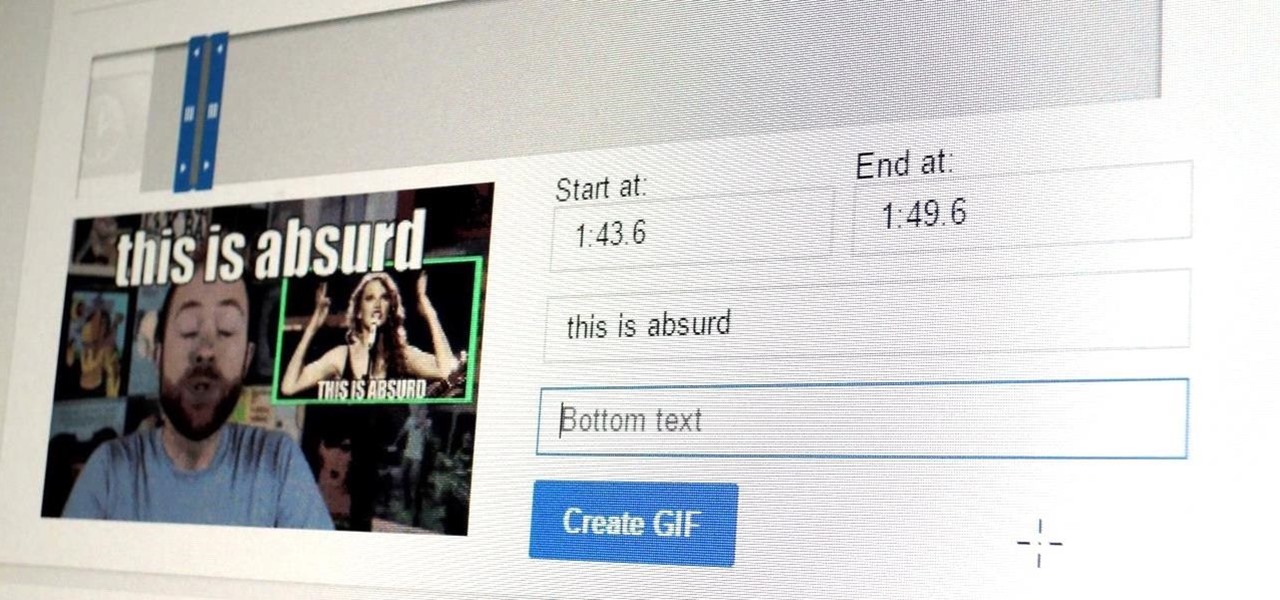




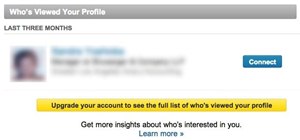









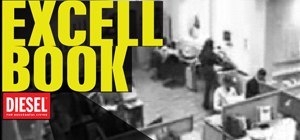
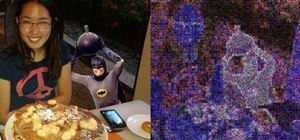





Be the First to Comment
Share Your Thoughts