When you click a link from Google search, the link itself turns purple to let you know you've already visited this page. But let's say you're searching for something similar a few weeks from now and you see one of these purple links—you'll probably think to yourself, "What was I reading about on that site?"—and if you don't remember, you'll end up clicking the link again. And if you're a frequent Reddit user, you know this pain all too well.
But what if these purple links actually told you when you last visited the site? It would be a lot easier to remember what you read about when you can think to yourself "Oh that's right, I read about such-and-such on that site last Friday." Well that's exactly the premise behind a new Google Chrome extension, and I'll show you how it works below.
- Don't Miss: 12 Browser Add-Ons for Reddit Pros
Step 1: Install 'Google When?' for Chrome
The extension that shows you when you last visited links on Google or Reddit is exclusively available for Google's Chrome browser. It's called Google When?, and to try it out, simply head to the link below, then click the "Add to Chrome" button.
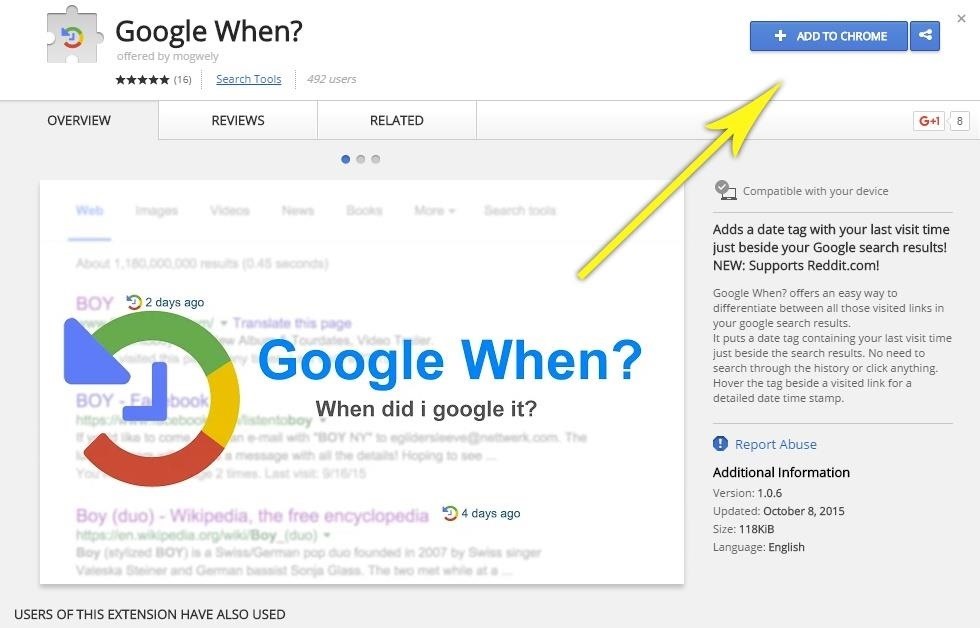
Once you've done that, a small pop-up window will appear. Simply click the "Add extension" button on this pop-up, and the extension will be installed within 10 seconds.
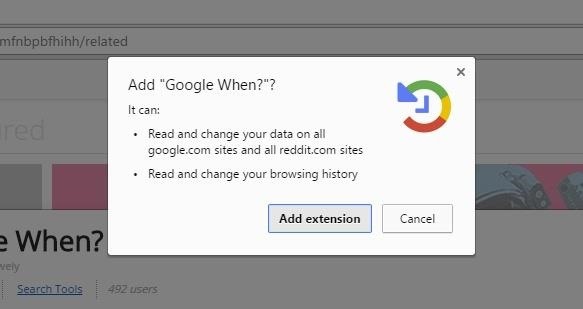
Step 2: View Time Stamps on Google Search or Reddit
Once you've installed Google When?, you can continue to use Google search as you normally would. When you come across one of those purple links, however, you'll now see a small icon directly to the right of the entry that shows you when you last visited this link.

If you hover your mouse pointer over this icon, you'll see the exact time and date of your last visit to this link. If that doesn't help you remember what you read on the page, then nothing will.
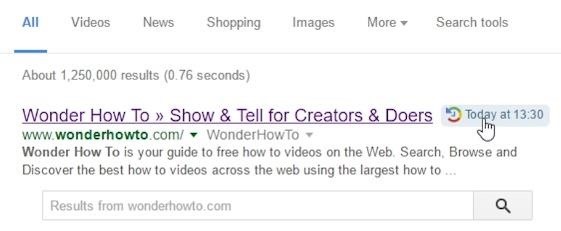
The same thing goes for links on Reddit.com—any reports or karma-grabbing double-posts that you've visited before will have the same small icon to their right, with details on when you last visited the link.
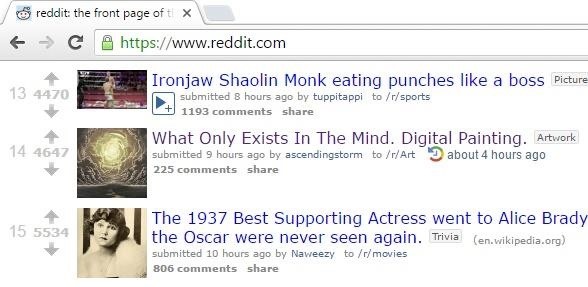
Since this extension uses your history in Google Chrome, it'll work retroactively—as far back as your browsing history goes. If you ever want to start fresh, just clear your browsing history by pressing Command Y (Mac OS X) or Control H (Windows) on your keyboard, select "Clear browsing data," then make sure "Browsing history" is selected and choose "Clear browsing data" once again.
Just updated your iPhone? You'll find new emoji, enhanced security, podcast transcripts, Apple Cash virtual numbers, and other useful features. There are even new additions hidden within Safari. Find out what's new and changed on your iPhone with the iOS 17.4 update.
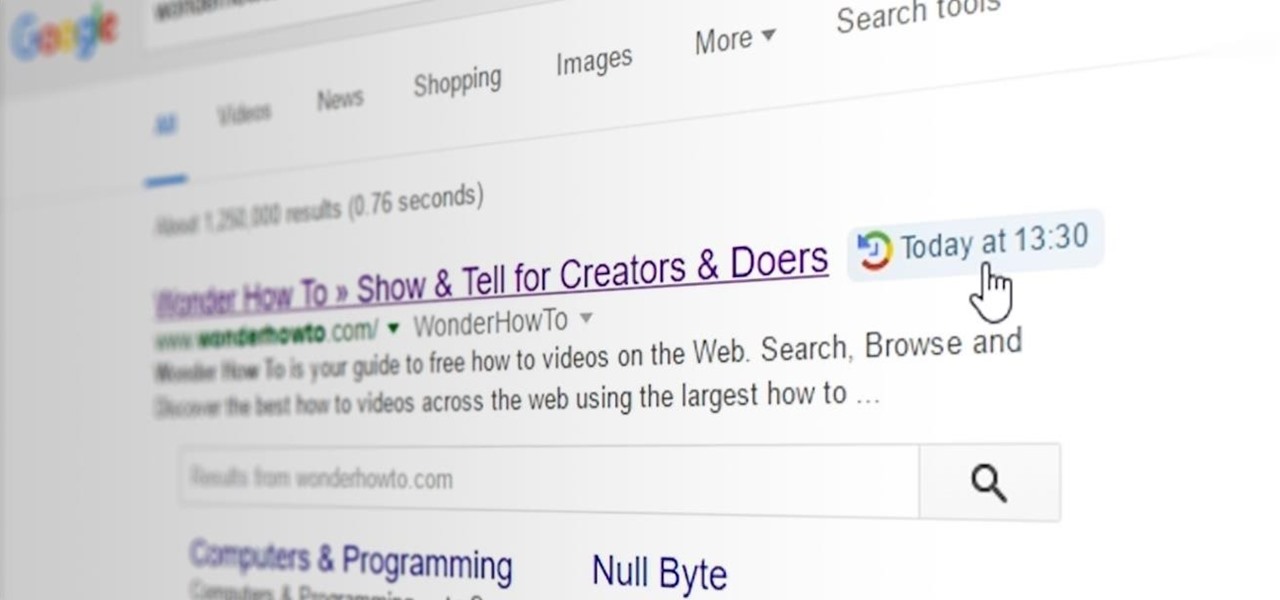





















1 Comment
I dont how this can become handy?
Share Your Thoughts