YouTube has officially rolled out their new video player design, featuring transparent controls floating above the video, replacing the opaque ones. While you've been able to enable this player for a while now, YouTube finally flipped the switch and enabled it site-wide.
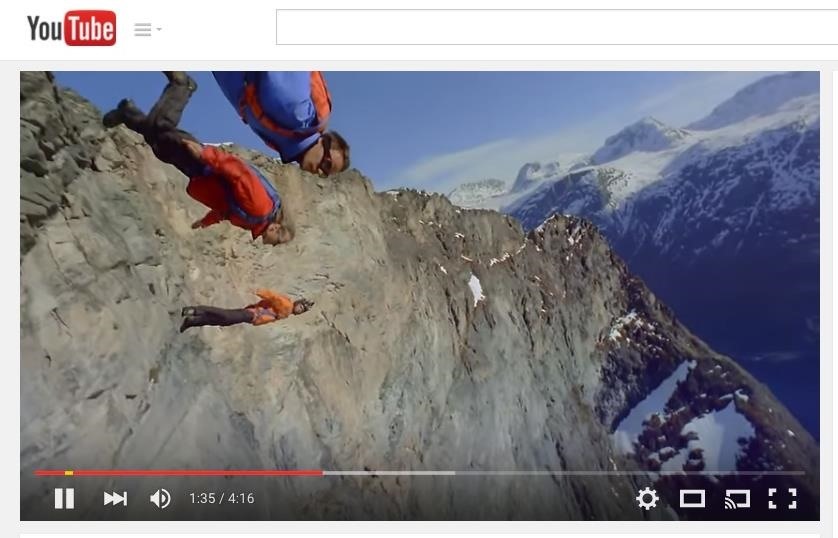
Problem is, there's no way to turn it off, and that has quite a few people miffed. While the redesign is sleeker, it isn't everyone's cup of tea. Many users are complaining about everything from the idle progress being removed to the transparent controls getting in the way of content.
But fear not. If you too hate the new design, you can easily revert back to YouTube's old video player thanks to a Chrome extension called Stylish.
Revert Back to YouTube's Old Video Player
Start off by downloading the Stylish extension for Chrome, which allows you to apply custom themes and skins to websites.
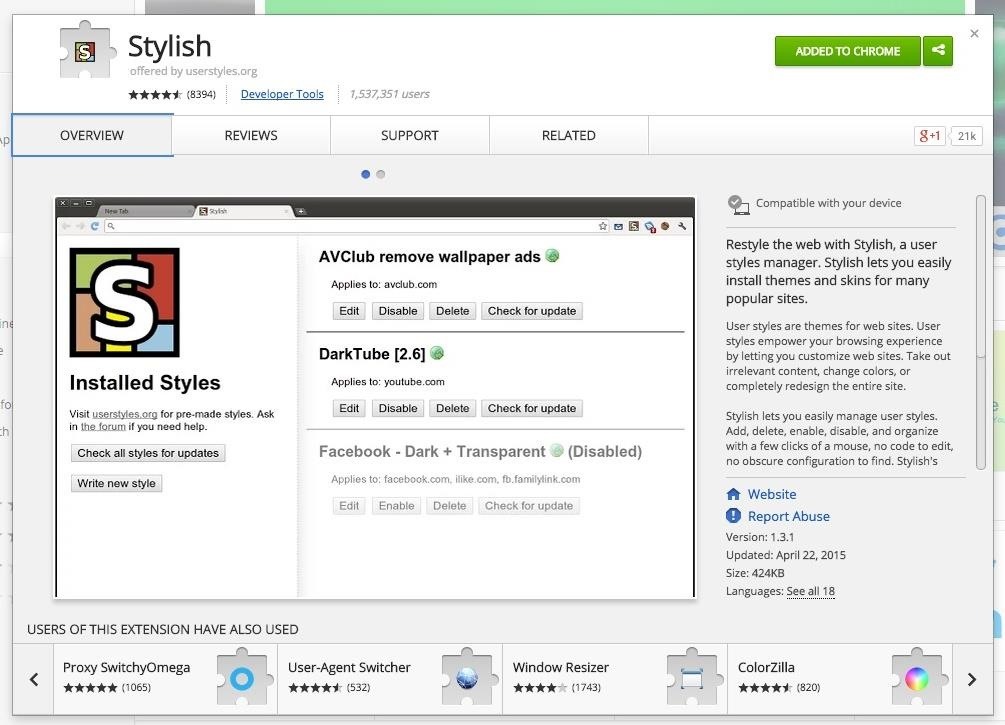
Once installed and enabled, download the YouTube Player August 2015" theme, from user Snintendog, which emulates the original YouTube player style.
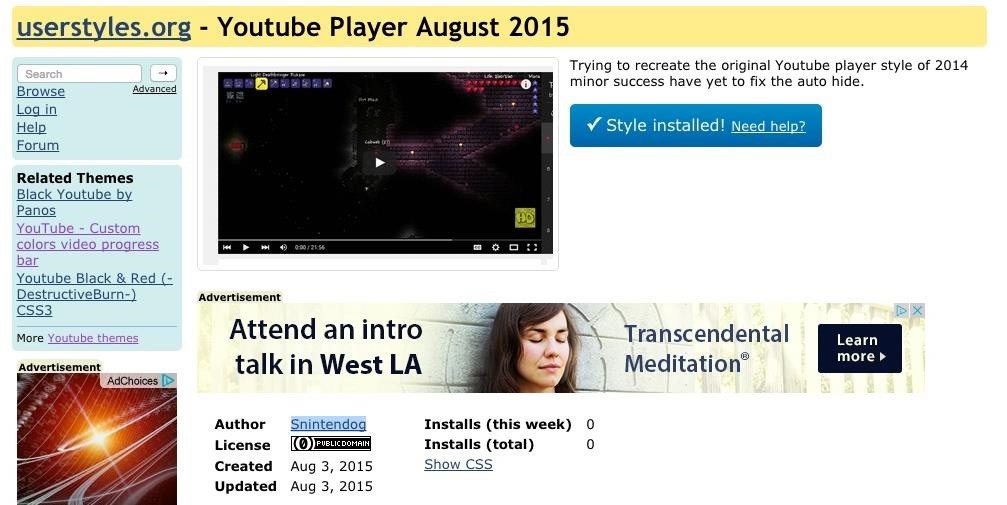
Once that's installed, YouTube will automatically update with the Stylish theme, going back to the classic non-transparent video player style, which you can see below.

It's not an official fix, but it's likely the best option we have. Let us know which style you prefer in the comment section below.
Follow Gadget Hacks over on Facebook, Google+, and Twitter for more tips.
Just updated your iPhone? You'll find new emoji, enhanced security, podcast transcripts, Apple Cash virtual numbers, and other useful features. There are even new additions hidden within Safari. Find out what's new and changed on your iPhone with the iOS 17.4 update.


















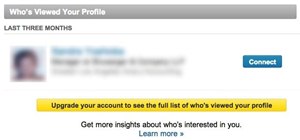
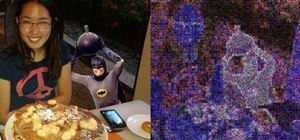


2 Comments
neverminnd
This doesn't work so well with just the userstyle, you need a userscript to go along with it (and an addon like tampermonkey or greasemonkey to install it). If you don't have that script, the time won't update.
The link for the script should be on the userstyles page:
https://userstyles.org/styles/117273/youtube-player-august-2015
And, there are also some alternatives:
This one also revert the colors, and has some interesting options:
https://greasyfork.org/en/scripts/11485-youtube-new-ui-fix
And this one is for those who only want the progressbar to remain visible:
https://userstyles.org/styles/117321/youtube-progressbar-fix
Share Your Thoughts