Chrome apps and extensions are powerful tools for students: they can help optimize your web browsing experience by helping you take notes, check your grammar as you compose documents and emails, and even help you squeeze a little more juice out of your laptop's battery by freezing unused tabs and optimizing YouTube streams.
There's a whole bevy of goodies out there on the web that can help you earn that diploma, and we're going to show you the best Chrome apps and extensions for students to help you stay organized, productive, and focused, while also helping you do less work in the long run.
To install the items on this list, follow the installation links, then click Add to Chrome.

#1 : Grammarly
Grammarly is one of the best extensions for the Chrome web browser. Before you know it, you'll wonder how you ever got by without it.
It examines all of the text you enter into Chrome for any grammatical or spelling errors. So, for example, imagine you're writing an important email to your professor, or maybe even to a recruiter for an internship, Grammarly will quietly work in the background, examining your text and pointing out any errors you might've made. Grammarly will even give you suggestions on how to fix your mistakes right there inside the email itself.
Grammarly will even work while posting comments on YouTube or Reddit, keeping you safe from all those spiteful individuals who would correct your grammar.
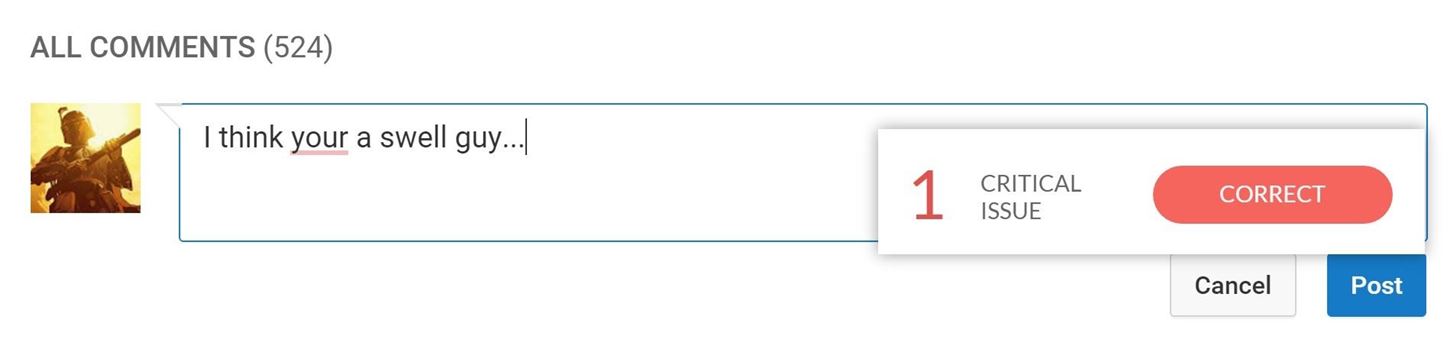
Bonus: Grammarly now offers an application for Windows that you can use to compose documents that will sync with your online Grammarly account.
#2: Evernote Web Clipper
Evernote has been the premiere note-taking application for a long time and for good reason: the app makes it easy to create and compose notes, create checklists, collect photographs, and create digital notebooks to put it all in.
Evernote Web Clipper makes things even easier by giving you the best tools to create notes with content on the web. The web clipper allows you to simplify websites, annotate and highlight important information, and save the clip into a specific notebook. You can even use it to create bookmarks and screenshots.
All of these tools make the Evernote Web Clipper the perfect accessory for students who do tons of research on the web and are seeking a way to keep all of their notes organized and easily accessible. Once your note is created, you can then access it through Evernote's mobile applications or website. There is also a standalone Chrome app, but we recommend the website version as the layout is much more user-friendly.
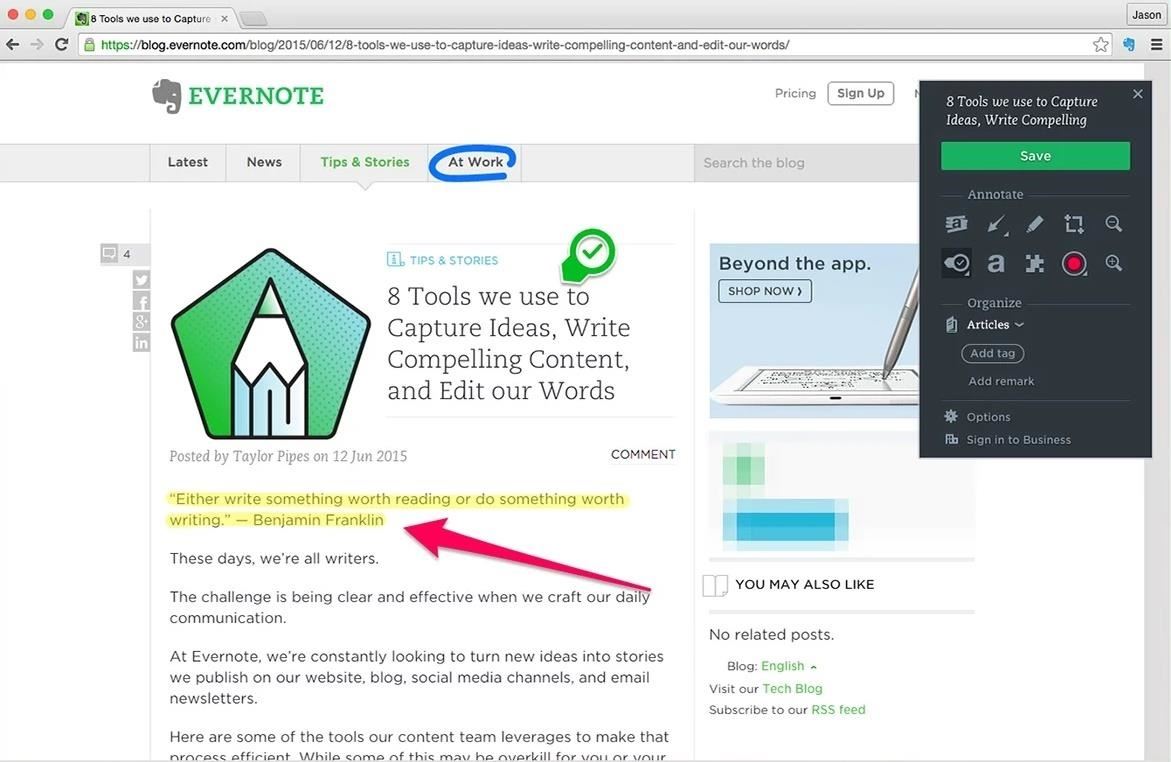
#3: Google Docs Quick Create
The Google suite of web applications (Docs, Sheets, Slides, etc.) are a wonderful free alternative to the traditional offerings from Microsoft and Apple. With Google Docs Quick Create, you will be able to quickly create a new document from any tab with a just a push of a button. These documents will immediately be synced to your Google Drive and safely stored on the cloud for when you need them.

#4: Chrome Remote Desktop
Here's a situation for you: morning comes around and you arrive at school full of glee for finishing an important assignment the night before. Suddenly, your smile fades and it all comes crashing down.
You see, when it came time to printing your assignment, you realized that your printer was out of ink. Instead of spending money on the replacement cartridges, you had the brilliant idea of transferring your file to a USB drive so that you could simply print it at school. You go to the library, insert your USB drive, and surprise—the file isn't there. In fact, the file is now miles away from you sitting on a drive on your home PC. This is where Chrome Remote Desktop comes into play.
Chrome Remote Desktop allows you to remotely connect to your PC at home and access all your important files. It's simple to set up and as long your PC is awake, you can rest assured that your home PC is always with you whenever you need it. It's an incredibly powerful tool that can serve multiple purposes, even retrieving that important assignment of yours before it's due.
Chrome Remote Desktop allows you to view your home PC through a standard application window, and while inside this window, it's just like being on your home PC—only on an entirely different machine! Chrome Remote Desktop can also be used on your iOS or Android device (for a quick tutorial on setting up this service, follow this guide).
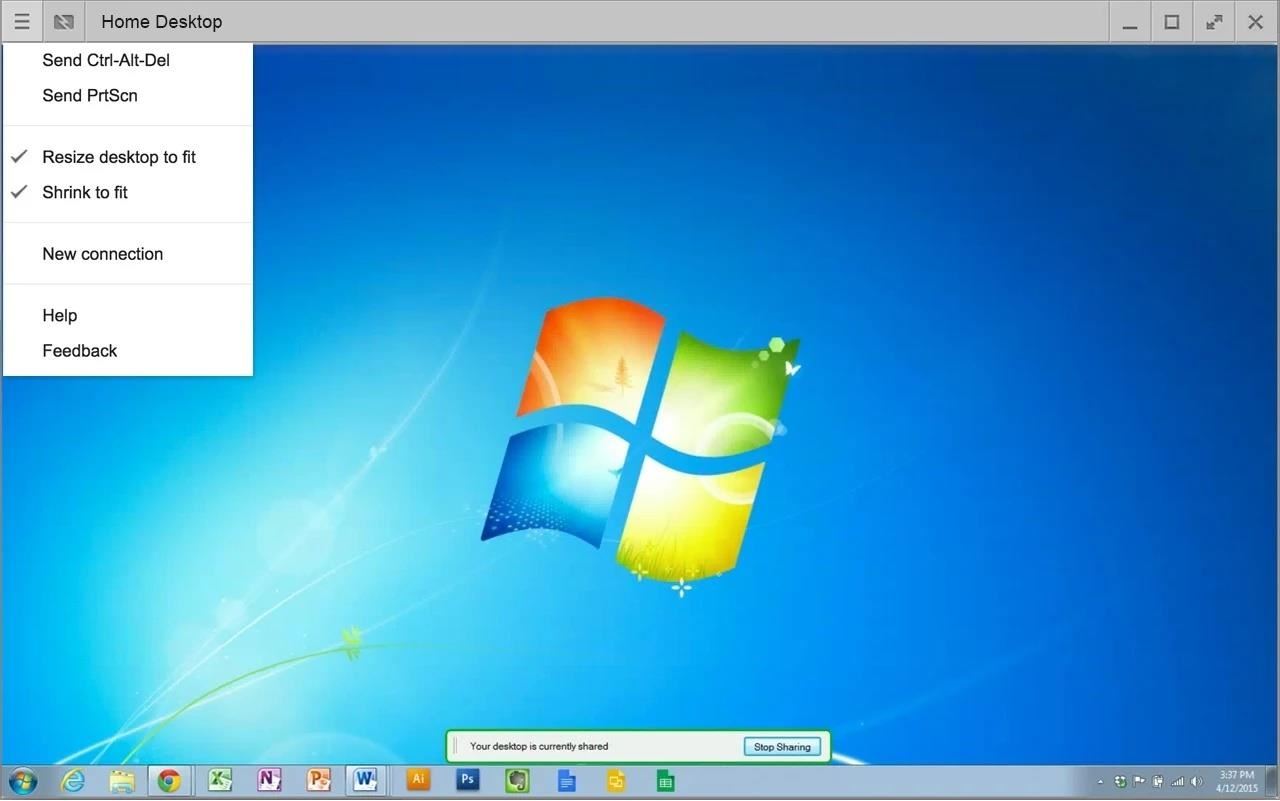
#5: Gmail Offline
Email is the standard form of communication between students and teachers. Unfortunately, you'll need an internet connection to do any emailing. Gmail Offline allows you to sync your emails for offline viewing whenever Chrome is running on your computer.
Once installed, all you have to do is open up a new tab, start Gmail Offline, and let it do its thing. Once emails are synced, you can view, archive, and even compose. Once an internet connection is established, emails will continue to operate normally.
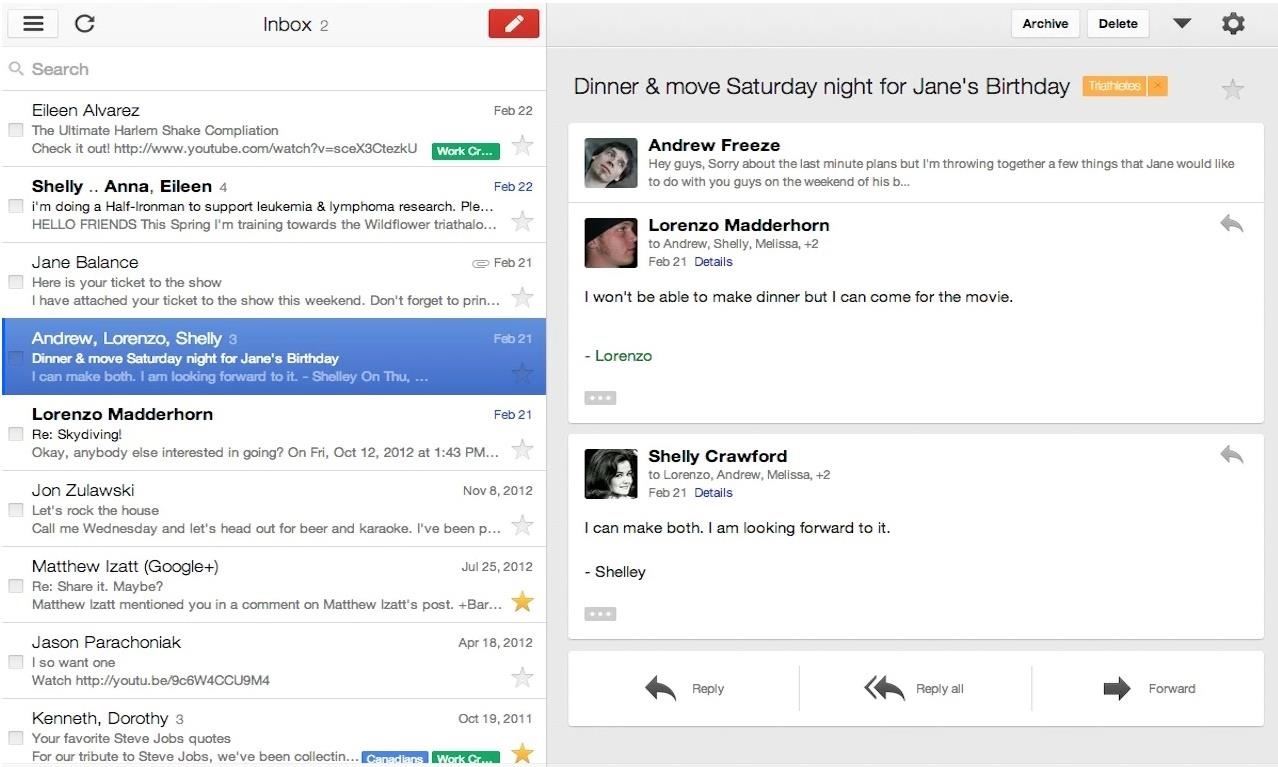
#6: uBlock Origin
There are a lot of ad blockers out there for Chrome, but for my time and energy, I want the one that takes as little system resources as possible and ensures I never have to see another ad. This is what uBlock Origin provides.
Having an effective ad blocker installed in Chrome can prevent a lot of headaches. From helping websites load faster to blocking annoying popups, uBlock Origin keeps you focused on whatever task at hand without being subjected to unnecessary distractions.
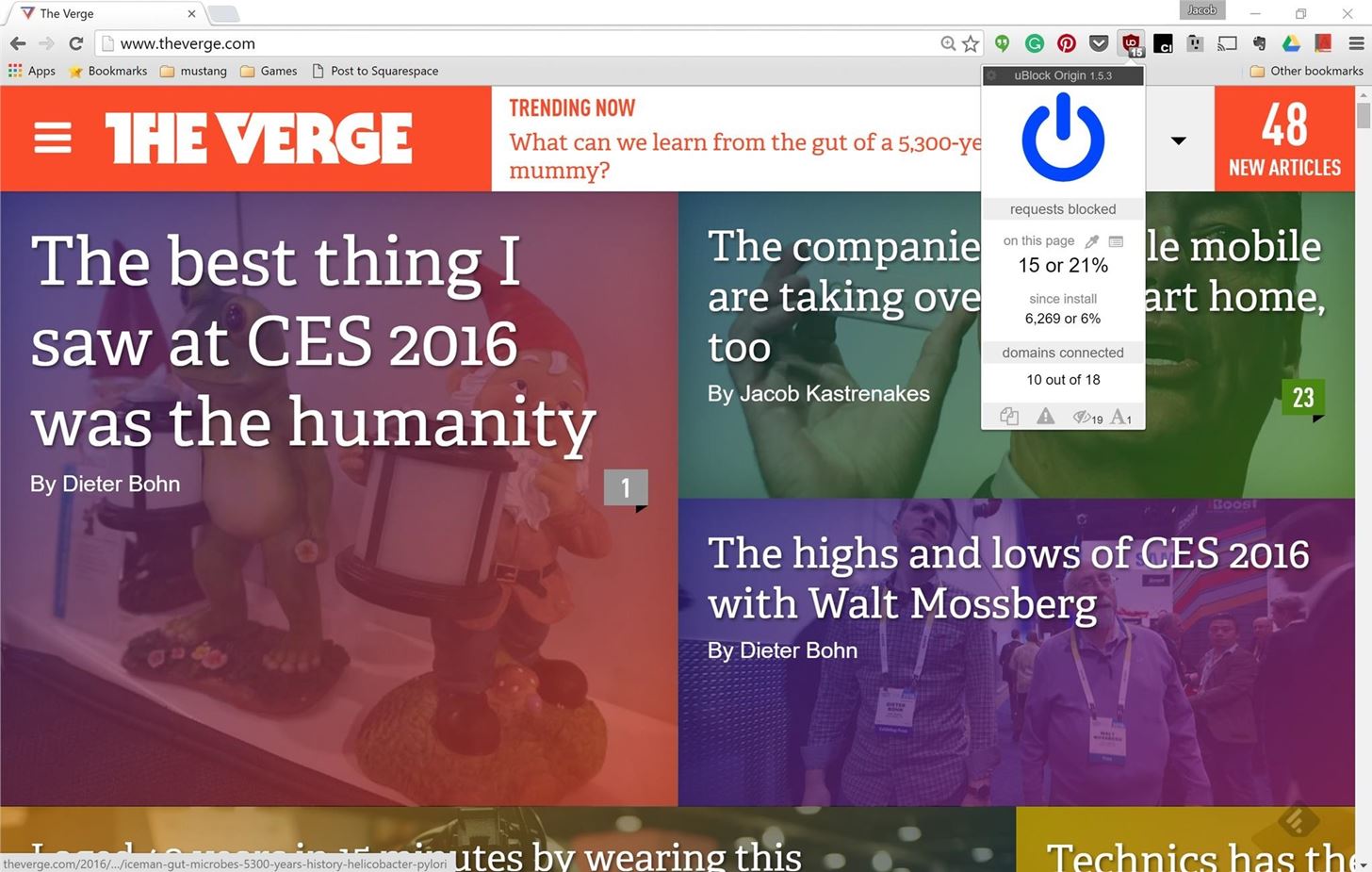
#7: Google Keep
Google Keep is the perfect application for creating quick notes, reminders, to-do lists, and collaborative lists. Google Keep is available as a Chrome and mobile app available on both iOS and Android. The best part about Google Keep is that it will synchronize all of your important notes across all of your devices quickly and securely. Google is the king of cloud services and Google Keep is one of their best showcases.
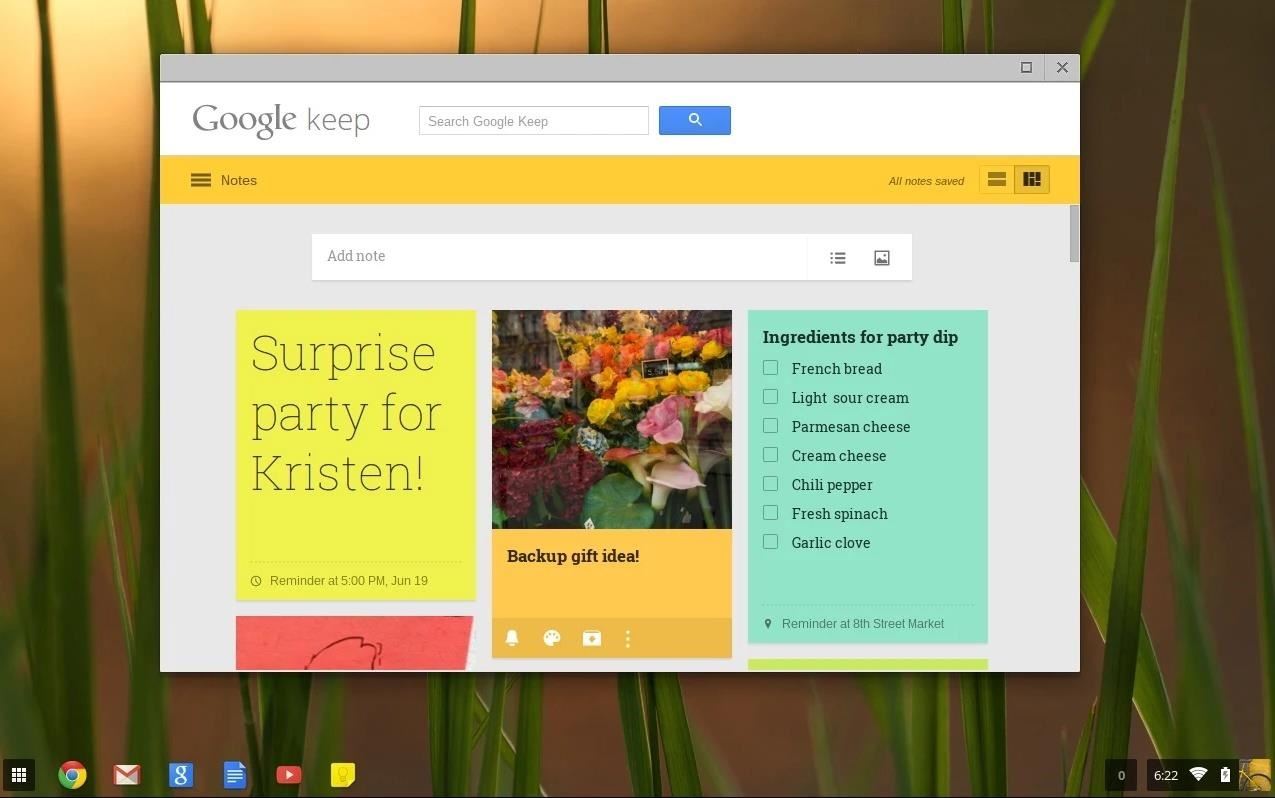
#8: Google Dictionary
Over the years, the dictionary has proven itself time and time again as a valuable tool that every student should be utilizing. Now, with the Google Dictionary extension, you can define and look up words on the fly.
It's a simple and powerful tool that will make researching on the web less complicated and more efficient. Run across a word that you've never seen before? Simply double-click the term(s) and Google Dictionary will provide you both the part of speech and multiple definitions.

#9: Google Calendar
A calendar is a must have for any student who wishes to keep track of important due dates and scheduling study time. Google Calendar is an easy-to-use productivity tool, and, with the Google Calendar Extension, you can see your agenda for the day, create new events, and quickly access the full version of the calendar through the web.
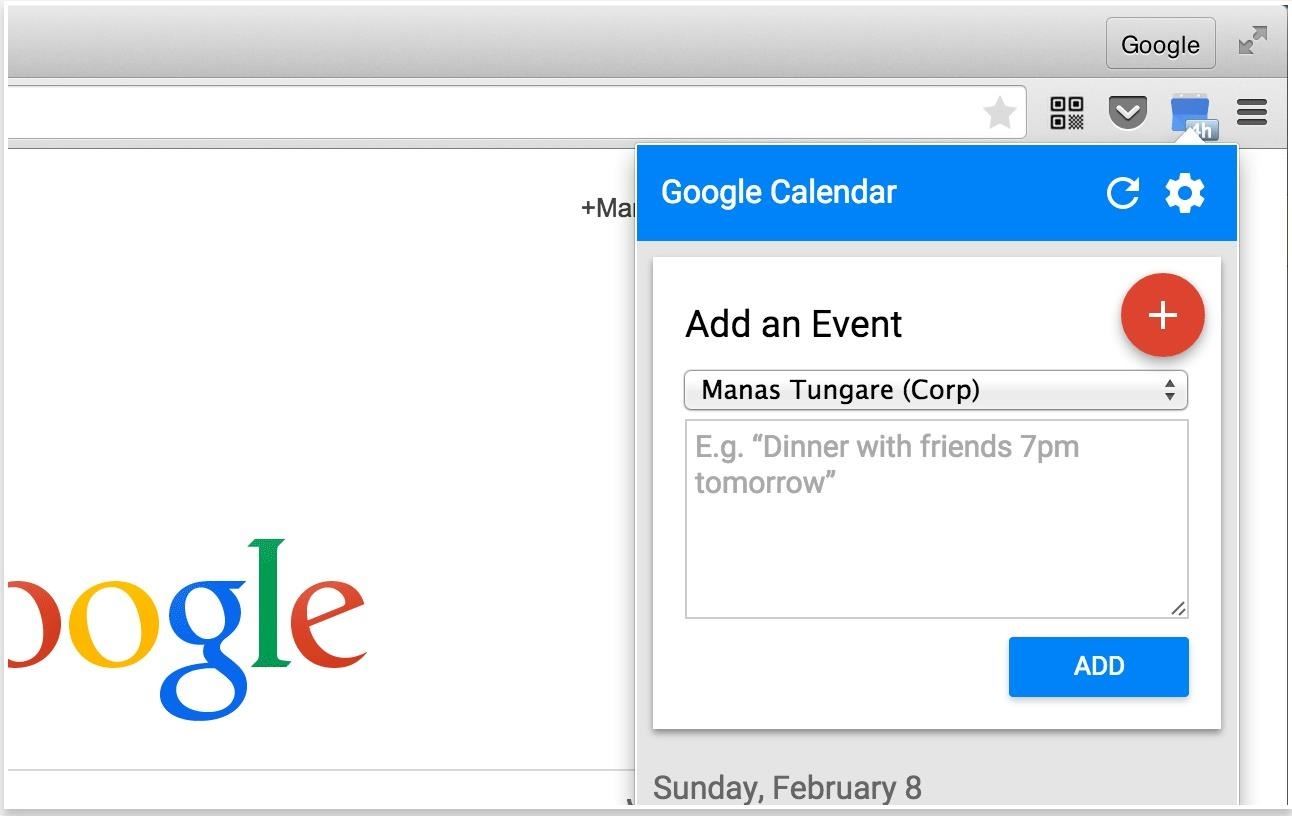
#10: Feedly
Studying, attending classes, and doing homework can be rather time-consuming. So consuming, in fact, that it's easy to fall out of sync with the world. A proper news aggregator can remedy this problem by actively creating a reading list for you based on all of your interest.
Big fan of the NFL but don't have the time to visit multiple websites for information? Don't worry, Feedly will create a reading list for you from all your favorite sites. Interested in science and technology? Well, Feedly can handle that too, providing you with all the latest news on SpaceX and recent launches.
While Feedly does much of the work for you, the extension also puts a little unobtrusive icon on the bottom of every website you visit where you can manually add it to the list of sources from which Feedly can draw from. From the Feedly extension, you can save the page, share it on Twitter or Facebook, or even send the page to someone you know through email. To view your content, simply visit the Feedly website.
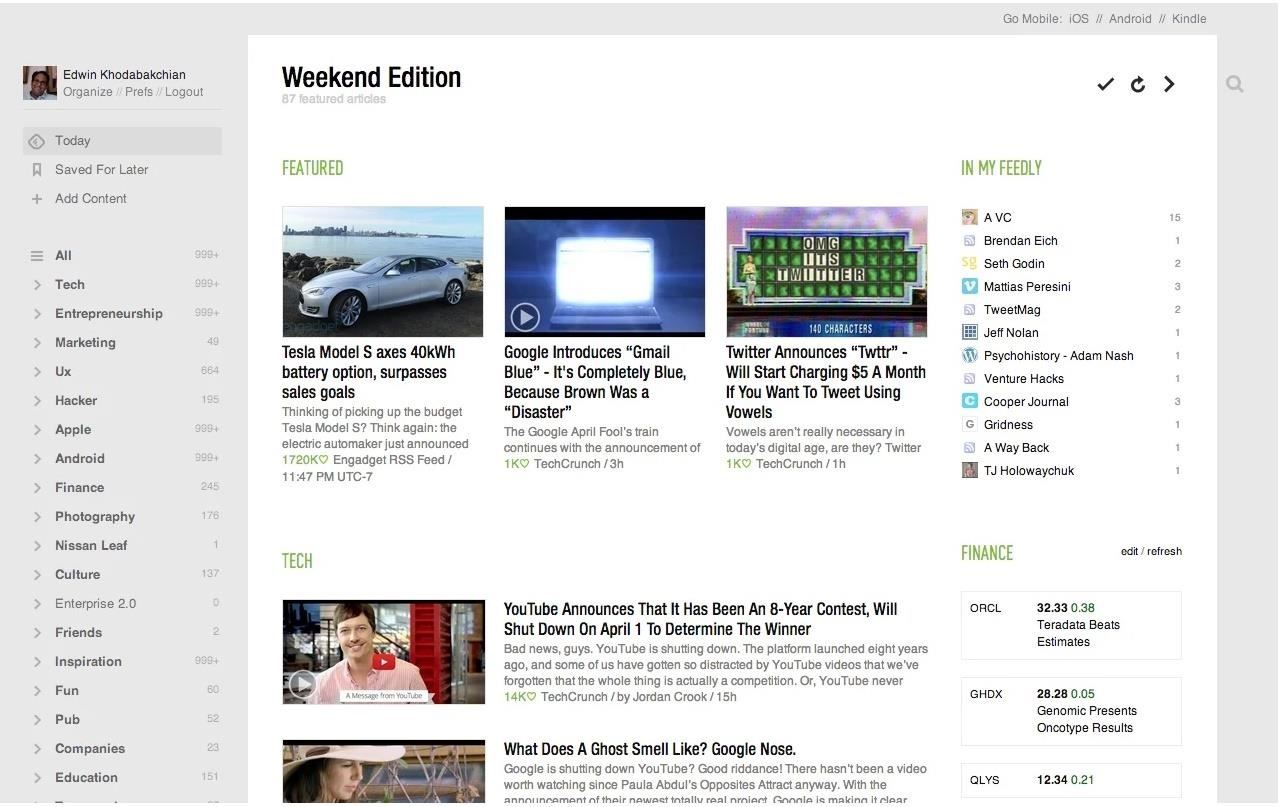
Want more useful Chrome extensions? Optimize your YouTube streaming with h264ify, and limit your time on Facebook and other time-wasting sites with StayFocused.
Bonus: Looking for a way to bypass your school's web security? We've got you covered there, too.
We hoped you found our list of Chrome extensions useful for all your needs at school. Leave us a comment below or let us know what you think on Facebook, Google+, or Twitter.
Just updated your iPhone? You'll find new features for Podcasts, News, Books, and TV, as well as important security improvements and fresh wallpapers. Find out what's new and changed on your iPhone with the iOS 17.5 update.





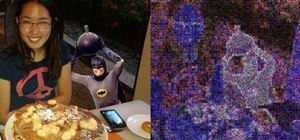
















Be the First to Comment
Share Your Thoughts