Its for me, trying to see who's been looking around my fb.
Forum Thread: How to See Who Looks on My Profile
- Hot
- Active
-
 Forum Thread:
How to Transfer Photos from My Facebook to My Android
1
Replies
Forum Thread:
How to Transfer Photos from My Facebook to My Android
1
Replies
8 yrs ago -
 Forum Thread:
How to Move Pics from Facebook to Google
1
Replies
Forum Thread:
How to Move Pics from Facebook to Google
1
Replies
8 yrs ago -
 Forum Thread:
Hi.
1
Replies
Forum Thread:
Hi.
1
Replies
8 yrs ago -
 Forum Thread:
How to track my fb stalkers
1
Replies
Forum Thread:
How to track my fb stalkers
1
Replies
8 yrs ago -
 Forum Thread:
How to Track Who Has Been Viewing My Facebook Profile
2
Replies
Forum Thread:
How to Track Who Has Been Viewing My Facebook Profile
2
Replies
8 yrs ago -
 Forum Thread:
How to Remove Friend
0
Replies
Forum Thread:
How to Remove Friend
0
Replies
8 yrs ago -
 Forum Thread:
Slow Satellite Internet Service
0
Replies
Forum Thread:
Slow Satellite Internet Service
0
Replies
9 yrs ago -
 Forum Thread:
Jay-Z's New Music Streaming Service TIDAL Just Launched, but Is It Worth the Price?
2
Replies
Forum Thread:
Jay-Z's New Music Streaming Service TIDAL Just Launched, but Is It Worth the Price?
2
Replies
9 yrs ago -
 Forum Thread:
You Can Now Play Your Music on OneDrive via PC, Phone, Xbox, & Web
4
Replies
Forum Thread:
You Can Now Play Your Music on OneDrive via PC, Phone, Xbox, & Web
4
Replies
9 yrs ago -
 Forum Thread:
Microsoft Is Ready to Kill Internet Explorer
12
Replies
Forum Thread:
Microsoft Is Ready to Kill Internet Explorer
12
Replies
9 yrs ago -
 Forum Thread:
How to Find Deleted Messages
0
Replies
Forum Thread:
How to Find Deleted Messages
0
Replies
9 yrs ago -
 Forum Thread:
How to Create a Fake Facebook Verified Page to Prank Your Friends
0
Replies
Forum Thread:
How to Create a Fake Facebook Verified Page to Prank Your Friends
0
Replies
10 yrs ago -
 Forum Thread:
Can I Change the Color of the Text in My Facebook Header?
2
Replies
Forum Thread:
Can I Change the Color of the Text in My Facebook Header?
2
Replies
10 yrs ago -
 Forum Thread:
I Think Goggle Chrome Is the Best Now
4
Replies
Forum Thread:
I Think Goggle Chrome Is the Best Now
4
Replies
10 yrs ago
-
 Popup Killer:
How to Bypass Website Barriers Without Signing Up or Completing Surveys
Popup Killer:
How to Bypass Website Barriers Without Signing Up or Completing Surveys
-
 News:
Use Google Search to Locate Your Android Phone or Tablet, Send Directions to It & More
News:
Use Google Search to Locate Your Android Phone or Tablet, Send Directions to It & More
-
 How To:
What Kind of Porn Are Your Neighbors Watching—And How Much?
How To:
What Kind of Porn Are Your Neighbors Watching—And How Much?
-
 How To:
Track Who Views Your Facebook Profile
How To:
Track Who Views Your Facebook Profile
-
 How To:
Get Your Hacked Facebook Account Back.
How To:
Get Your Hacked Facebook Account Back.
-
 How To:
Bypass School Internet Filters to Unblock Websites
How To:
Bypass School Internet Filters to Unblock Websites
-
 Dropping the Beat:
How to Make Google Translate Beatbox for You
Dropping the Beat:
How to Make Google Translate Beatbox for You
-
 How To:
Revert Back to the Classic Google Maps Version for Desktop
How To:
Revert Back to the Classic Google Maps Version for Desktop
-
 How To:
3 Ways to Find & Save Old Photos in Your Gmail Account
How To:
3 Ways to Find & Save Old Photos in Your Gmail Account
-
 How To:
6 Ways to Access Members-Only Websites and Forums Without Giving Up Your Real Info
How To:
6 Ways to Access Members-Only Websites and Forums Without Giving Up Your Real Info
-
 How To:
Get Unlimited Trials of Popular Software (& Bypass Time-Restricted Hotspots for Free WiFi)
How To:
Get Unlimited Trials of Popular Software (& Bypass Time-Restricted Hotspots for Free WiFi)
-
 How To:
"Find & Replace" Text Directly in Your Web Browser
How To:
"Find & Replace" Text Directly in Your Web Browser
-
 How To:
Unlock VLC's Hidden Jigsaw Puzzle Mode
How To:
Unlock VLC's Hidden Jigsaw Puzzle Mode
-
 How To:
Speed Up Firefox Using the About:Config Menu
How To:
Speed Up Firefox Using the About:Config Menu
-
 Canvas Fingerprinting:
How to Stop the Web's Sneakiest Tracking Tool in Your Browser
Canvas Fingerprinting:
How to Stop the Web's Sneakiest Tracking Tool in Your Browser
-
 Photo Forensics:
How to Check If a Picture Has Been Photoshopped or Not
Photo Forensics:
How to Check If a Picture Has Been Photoshopped or Not
-
 How To:
Get Facebook Chat Head Bubbles on Your Computer
How To:
Get Facebook Chat Head Bubbles on Your Computer
-
 How To:
Get Split-Screen Browser Windows in Chrome, Safari, Firefox, and Internet Explorer
How To:
Get Split-Screen Browser Windows in Chrome, Safari, Firefox, and Internet Explorer
-
 How To:
Turn Your Web Browser into a Simple Text Editor for Quick & Convenient Note-Taking
How To:
Turn Your Web Browser into a Simple Text Editor for Quick & Convenient Note-Taking
-
 How To:
Recover a Lost WiFi Password from Any Device
How To:
Recover a Lost WiFi Password from Any Device











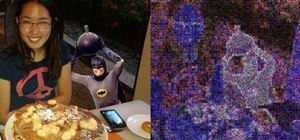


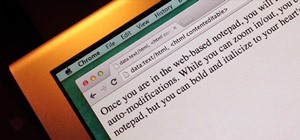

1 Response
There's no Facebook built-in method; however, you can do a simple hack to find out.
step 1. Google search an image of a woman with a 6 pack
step 2. Visit blasze.com, paste the link of the image you found and the website will provide you a link to use instead of the original link
step 3. obfuscate the link using Google shortner goo.gl (it looks innocent enough right?)
step 4. post the new goo.gl link on your Facebook profile with a caption that you're sure will get someone to click; like "New Years Resolution = Sexy 6 Pack"
step 5. Wait. You'll get identifying information of the person that clicks on the link and they won't be none the wiser because the image of the girl with a 6 pack is all they will see.
bonus step: instead of a random image, use a website that you have access and can embed a website referrer. As you receive visits using the above method, you'll have the exact profile and identifying information of who visited your website.
Share Your Thoughts